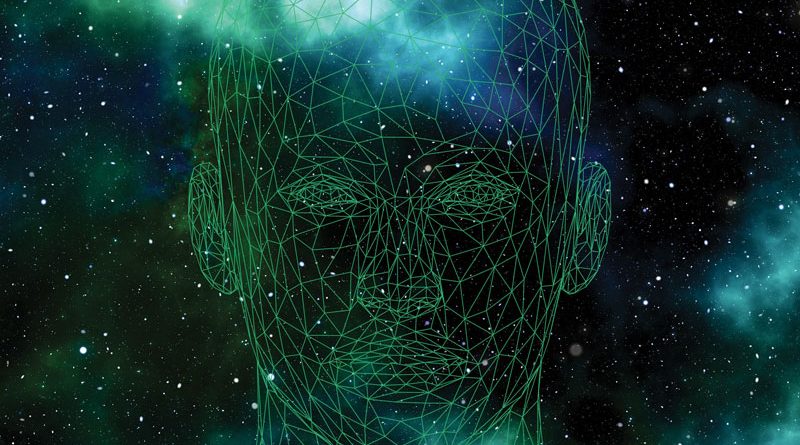The Evolution of HMI Interfaces
Man-machine interfaces enable the operating status of a machine or plant to be displayed and operating parameters to be input. We are talking about its evolution from a simple functional add-on to an essential part of the user experience
by Valerio Alessandroni
In order not to be an obstacle for less specialized users, the Human Machine Interface (HMI) is nowadays designed to be simple and intuitive (user friendly) and to allow access to the various services of the system at different levels, protected if need be by passwords and authorizations. It is generally made up of graphic pages representing control panels and synoptic panels of the entire plant or parts of it.
What are graphic pages and key elements?
Graphic pages allow the operator to send commands to the plant through diagrams and graphic symbols (buttons, switches, bar graphs, cursor commands and so on), and to monitor process data values or subsystem status (for instance, alarm displays, equipment operating status, fluid levels and so on). The key elements of the page can be static or dynamic with attributes (appearance, colour, size, and more) which can adapt to changes in the controlled quantities. The best part of HMIs include graphic object libraries which may be configured depending on specific requirements. Particularly interesting is the approach to the most modern visual forms (multimedia communications, vector graphics, dynamic objects) and the import/export of images from and to other software.
HMI solutions and the influence of consumer products
HMI solutions are going through a phase of change. The user interfaces are very much inspired by consumer products such as smartphones, mp3 players and so on, with advanced 3D graphics, navigation and icon-based controls implying greater intuitiveness and user-friendliness.
HMI solutions of the future will probably also support this combination of fully integrated functions and graphics, which will involve the use of intuitive user interfaces based on highly flexible advanced software technologies and truly open architectures.
The value of user interfaces has become increasingly clear over the last few years. Considering Apple devices such as the iPod or iPhone, these are emblematic examples of how increasingly attractive and intuitive user interfaces completely changed the perception of particular product types. The success of Apple solutions and other consumer products clearly shows how a common “look and feel” between products, graphics and environments contributes to brand differentiation and increasingly significant user experiences.
Functions and interaction: quality is the key asset
Many industrial suppliers are starting to focus more and more on the quality of the user interfaces built into their solutions. In a way, the HMI is what is in front of us. The higher the level of functionality and the degree of interaction of an HMI, the more the user interface is able to reflect the essential experience of a machine or process. The most successful HMI systems on the market in the future will be able to develop the HMI concept from a simple functional add-on to an integral part of the user experience, adding the right “look and feel”. Aspects linked to configuration will include the use of objects scalable to any size without losing image quality, and the use of .net objects found or purchased on the Internet. The use of templates and object styles ensures a sturdy and reusable configuration. The possibility to insert all the functional objects, including Windows Media Objects, in the desired screen configuration, allows the user’s experience to become even more concrete and realistic. Apart from the competitive advantage for the machine builder, there are several benefits for end users too, justifying the investment in the development of intuitive and well-designed user interfaces. The main added value of the intuitive HMI solutions available on the market today consists in their user-friendliness, high efficiency and productivity, less time needed to complete tasks, greater user satisfaction, greater reliability of the systems, reduction of mistakes made by the user.
The essential role of software in HMI solutions
The evolution of HMI systems is driven by the constant development of software embedded in robust and high-performance hardware panels. Today, hardware panels are considered tools designed to carry the HMI software platform, and allow OEM designers to provide greater added value to the solutions proposed by their company through a rich variety of options in terms of functions and configuration.The software platform is therefore a key element of an HMI solution. Since HMI software development is an increasingly expensive and complex process, the most innovative HMI manufacturers will need to base their software platforms on modern and popular technologies, such as .net, in order to access the widest variety of tools and functions. The same concepts may also be valid for future maintenance and development of HMI technological platforms. The .net resources are enormous and consist above all in the possibility of a continuous development of new functionalities in the HMI software.
Open software architectures: for “future-proof” tools
Creating a bond with proprietary technologies or technologies from smaller suppliers is certainly one possible approach, but it is certainly a risky strategy. HMI solutions based on open software architectures may turn out to be a guarantee for innovative and “future proof” tools, with the possibility of continuous updating and of providing service support highly appreciated by OEMs accustomed to working with long-term strategies, both internally and in relation to external suppliers.
HMI systems basically integrate the operation of a machine or process with feedback to or from the operator. An important aspect is the quality of the graphical user interface, along with its user-friendliness. Another equally essential aspect is the openness
of the HMl solution. Is it easy or difficult to exchange essential information with different systems and controllers? Is the application code locked for customization of features and objects? Will the runtime software be able to work with different hardware platforms? Are designers able to use standard .net objects in their projects? These issues are frequently focused upon during discussions when negotiating between suppliers and customers.
Extending appearance, functions and connectivity of applications
The open architecture of the HMI solutions of the future will offer numerous opportunities for OEMs to extend the appearance, functions and connectivity of applications to create customized and complete products. HMI solutions will be increasingly less proprietary and offer greater freedom in choosing runtime platforms, from compact HMIs to industrial PCs from different suppliers. It will be possible to create a scalable master project, which might be applied to controllers of different brands and panels with the advantage of having to manage only one project. Engineers will require more and more opportunities to use textual languages, such as C#, to customize the appearance and functionality of objects. Design tools will provide the possibility to import third-party objects and .net controls. Freedom of connection and communication is the property which singles out a truly open HMI solution and will include a variety of options ranging from simple real-time data exchange between controllers to SQL and OPC communication with other devices and lT systems.